Before you start any downloads and the installation of Xstream TV services on your Firestick, you will need to enable Unknown Source in developer mode. Follow the 5 steps outlined below, or Install IPTV Smarters on Firestick can be Googled. Easier to just follow the 5 simple steps outlined below:
So, let's start now ...
(1) Go to Settings on your Firestick homepage, see the image below.
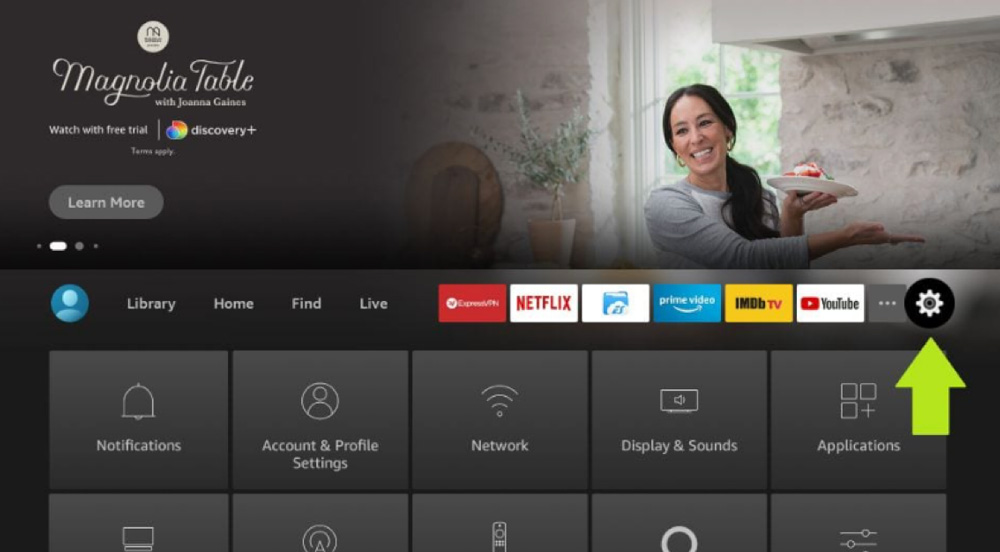
(2) In Settings, choose the option My Fire TV
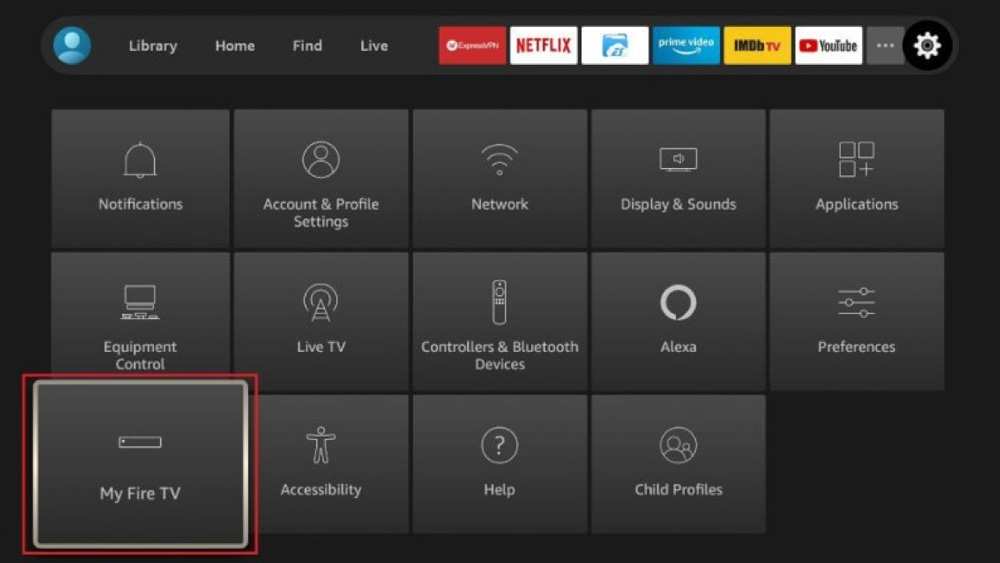
(3) Now click Developer Options, as shown in the image below.
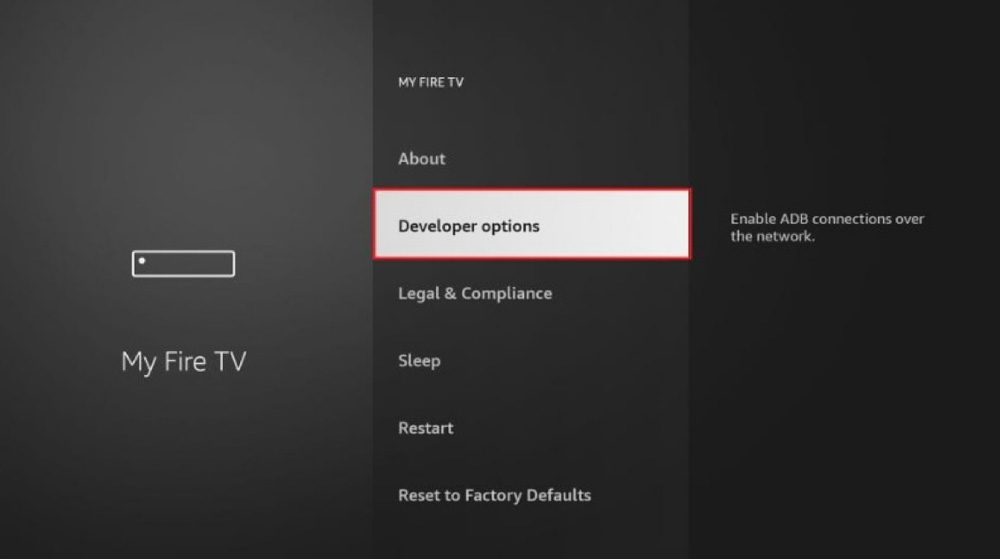
(4) Click Install unknown apps
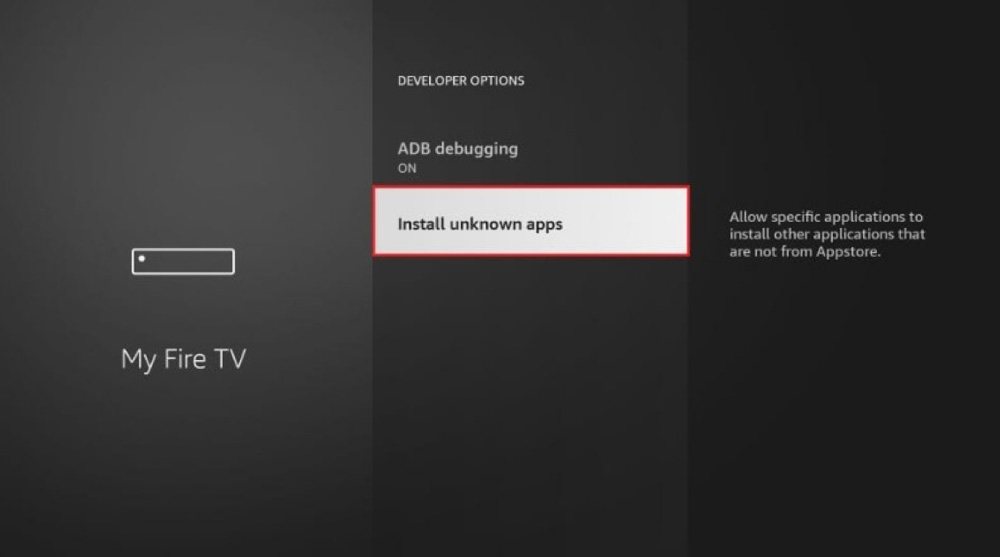
(5) Click Downloader to change the status to ON
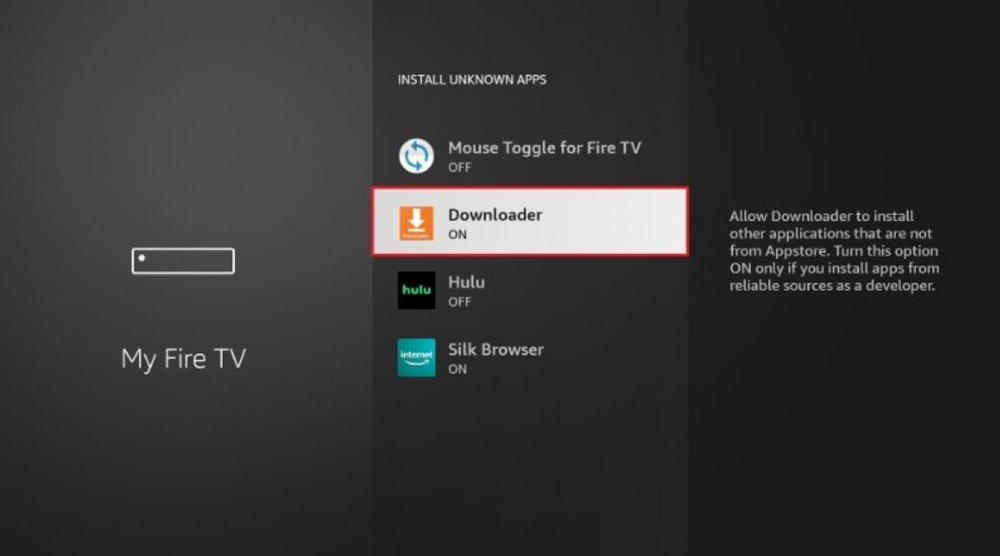
Now you have configured the Firestick settings to allow the installation of Our App and other third-party apps.
Now go back to Settings and click on the Applications Tab as shown below.
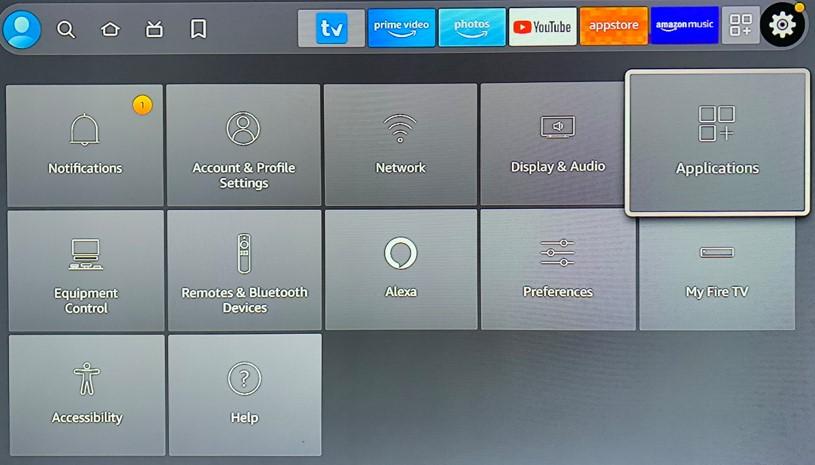
The image below will show up and click on Manage Installed Applications
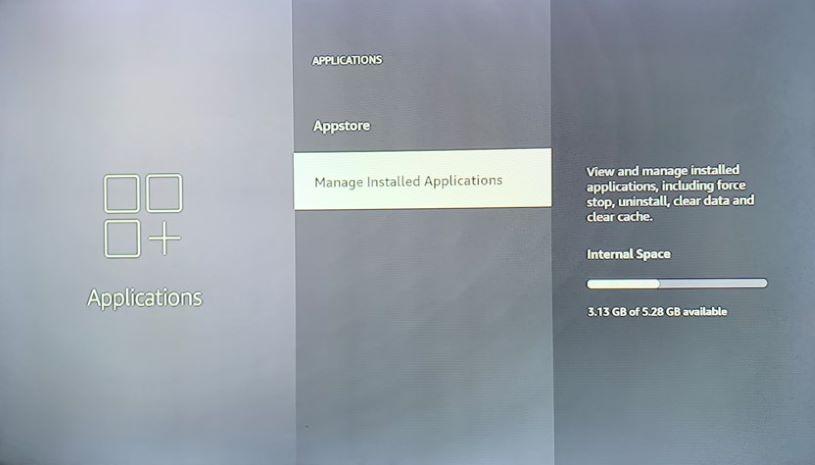
Now click on Downloader as shown below.
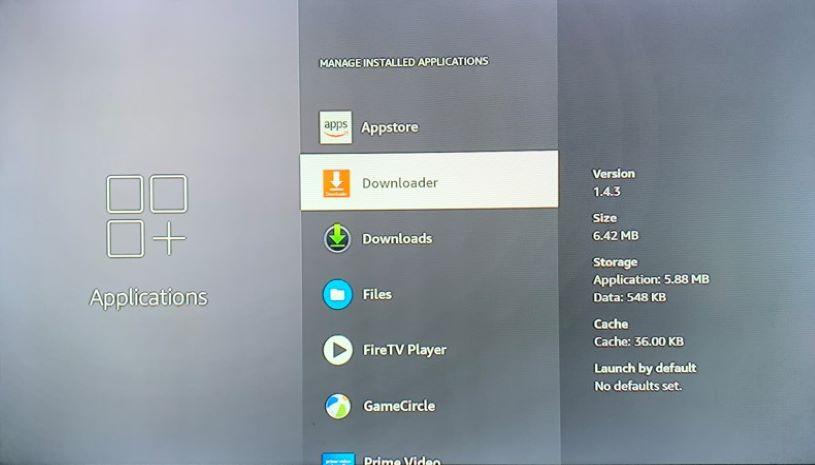
Continue and click on Launch Application as shown below.
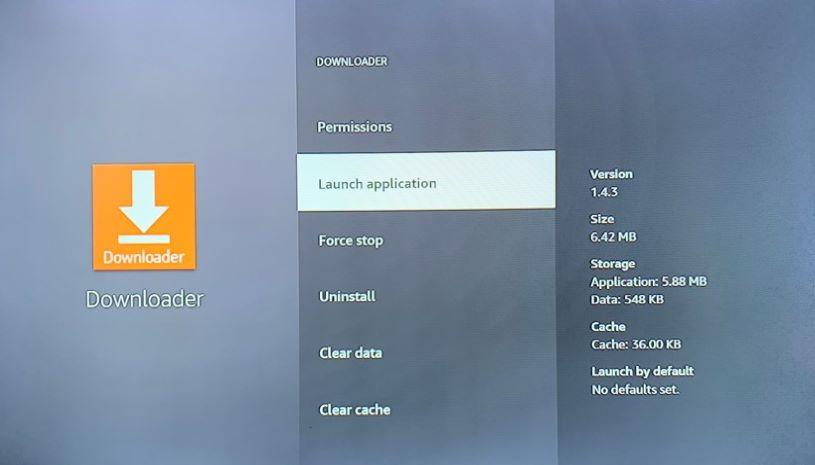
Now you will be at the screen as shown below. Enter the Downloader URL: https://xtremehdiptv.org/download.apk in the box below the text that says – “Enter a URL or Search Term”, and click Go.
NOTE: Optional Information may be required on some Android devices.
Downloader Code: 250235
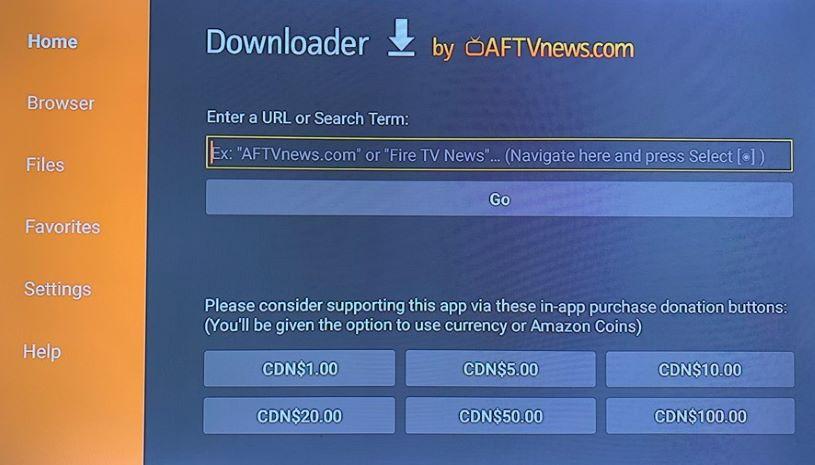
It will take a few minutes to upload the files and then you will have the App Installed as shown below. Click Install to proceed.

Click INSTALL again as shown below.

Now our APP is installed, the image shown below should appear on your Firestick screen.

Click the OPEN tab on the previous image and the image below will appear.
Now choose the type of device you have loaded our App to, and click Save, as shown below.

After pressing the Save tab the image below will appear.
You are now ready to input the Username and Password that you received via email when you purchased your subscription from Xstream TV.
To get the required details open your Email and check your Inbox or Spam folders to retrieve your login information.
Input both your Username and Password in the corresponding boxes as shown below.
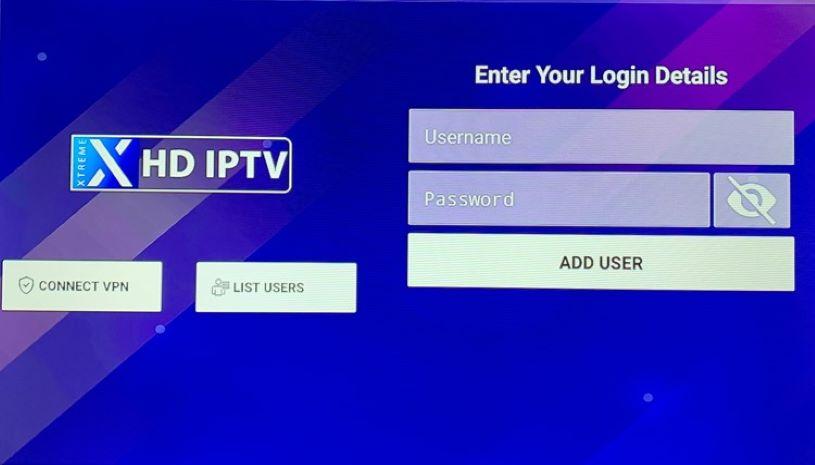
When you are done it will look like the image below, then click ADD USER.
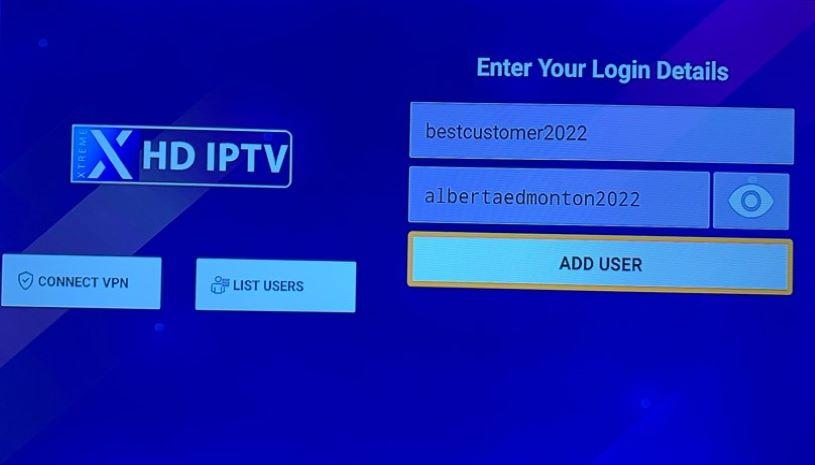
It will take a few minutes for our APP to initiate, so be patient. Once completed the image below will appear.

Now click Download on each box;
– Live TV
– Movies
– Series
– Live with EPG
This may take several minutes for each download to process to complete itself. That’s it, now you are ready to stream our extensive library of TV channels and VODs on your TV with just a few clicks. ENJOY!
We suggest having a VPN service provider to enhance your viewing experience.
Soon you will be able to purchase a VPN service from Xstream TV - coming soon to our website!
